Whether you work as a blogger, journalist, course creator, or coach, I’m guessing you’ve always needed to capture or record our screen at times. And yes, Windows and Mac have a feature to PrintScreen but do you know some tools can capture, record, and even edit your screen in one place?
Snagit and Sharex are two of such tools. They are both screen capture tools that go beyond screen capturing and come feature-rich to help you create illustrative images and videos easily.
In this Snagit vs ShareX comparison guide, we’ll be taking a look at both tools and see which one is great for you.
Let’s dive in
Snagit

Snagit is a popular, lightweight screen capture tool that allows you to capture images and record videos on your computer with ease. That’s the basic function but there’s actually more to that.
The tool comes with an in-built image editor you can use to annotate captured images, add callouts, and you can upload your image online to a range of web services directly from the tool.
The tool was created by TechSmith company which has an awesome track record of producing reliable, feature-rich software that works. Snagit is not much different from your regular print screen function that comes with your PC or Mac but its added features are where it shines.
Snagit is easy and safe to use. You only need to download the software to your computer, install it, and start to use it. And you can use it on Windows and Mac once you have a TechSmith account.
You can use Snagit for free (you get a 15-day free trial) with zero limitations and without having a TechSmith account. After the trial period, you need to upgrade by purchasing a lifetime license for $49.95 to use Snagit for life on both PC and Mac. You’ll be required to sign up for a TechSmith account at this point. Signing up for a TechSmith account is easy and can be created via your Google account in minutes.
While purchasing the software, you can choose to add a maintenance upgrade which will cost you an additional $12.49. This maintenance upgrade gives you free upgrades and priority support access.
And if you’re using an older version of Snagit, upgrading to the latest version will cost you $29.95.
Before I let you in on what I love and think could be better about Snagit, let’s see their features.
Once you’ve installed the software, you’ll be required to login with your TechSmith account to start using Snagit.
Snagit is a screen capture software so it unsurprisingly comes with three screen capture modes:
- All-in-one capture tab
- Image capture tab
- Video capture tab
The All-in-One capture tab is the most helpful and flexible mode and it allows you to capture images as well as record videos under the click of the Capture button.
Plus, you can use the Share section to automatically upload your files to a range of locations and you can share your file to multiple locations at once as well.
The Image Capture tab works just like the All-in-One capture mode along with an option to add some effects to your captured image. Some of these somewhat useful effects include adding a watermark, capture info, and Image Resolution, and some cosmetic adjustments.
The Video Capture tab allows you to record your screen. You can record directly from your webcam asides recording your screen into a video.
Snagit comes with an image editor that allows you to edit your images by adding text overlays, callouts, arrows, and more. Your screen capture images are opened in the editor here once they are taken.
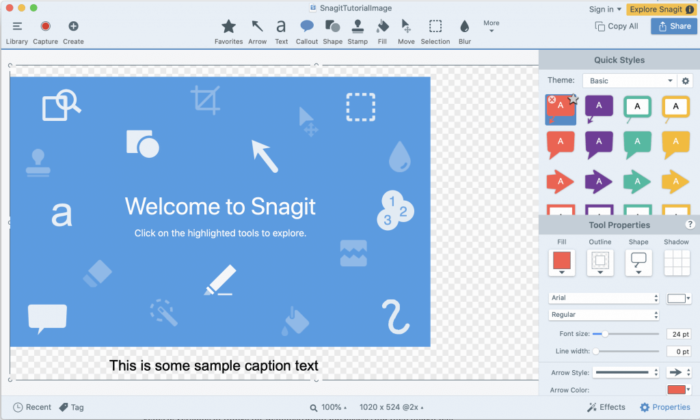
Also, TechSmith has created a Snagit mobile app that gives you the features you enjoy on the screen capture software on Android and iOS. You can use the app to get screenshots of apps, content, and your phone screen.
Advantages
- 15-day free trial to test if the software’s worth it
- Lightweight
- Mobile app to screen capture on the go
- You can share files to a range of locations
- Record videos as well as capture images on the screen
- Edit your images by adding arrows, callouts, and other drawings
- Highlight specific areas using your mouse
Disadvantages
- The price point at $49 is a bit too expensive for a screen capture software
- A free trial is limited to 15 days
Download Snagit here

ShareX is a standard app from the Microsoft Store that helps you record and capture your screen in various ways such as full screen, window region, and more. It is a Windows-only, full-featured screen capture and record tool and it’s power comes in its sharing options and sharing abilities.
With ShareX, you’re able to upload your screen captures and video recordings to a range of services online including social media platforms. You also get an image editor to edit your screen captures before use.
The best part is you get ShareX free of charge and the tool is open-source but it can be used on Windows only.
You can record unlimited videos and can also capture a long web page or document on screen from the start to the page to the end with ease. This is the Scrolling capture feature which you don’t get in most screen capture tools.
And instead of going the usual route, you can use various available keyboard shortcuts to capture your screen and record videos. Some of the keyboard shortcuts include Print Screen (capture your entire screen), Ctrl + Print Screen (capture a part of your screen), and more.
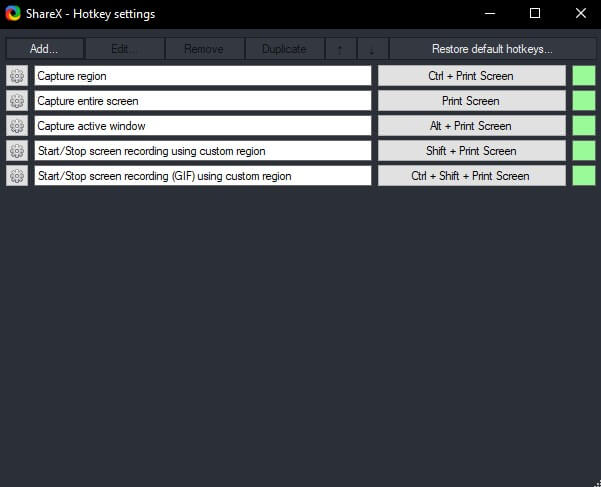
You get a wide range of screen capture options which include capturing the full screen, windows area, particular desired region, scrolling capture, and more. Plus, you can decide to include the cursor in the captured images, set a timer to delay capture for few seconds, record your screen activity (as video or animated GIF), and even perform OCR on the text.
One major drawback is that ShareX can get extremely frustrating to use. The user interface could be improved and it has little or no helpful documentation or tutorials available which is unsurprising as the program is free.
You get a wide range of web services where you can share your files, which is impressive, but another drawback is the software lacks annotation options or video editing features. But overall ShareX is a free and capable screen recording program for Windows users.
Advantages
- You can use it for free
- Upload screenshots from up to 80 destinations in one click
- Use keyboard shortcuts to capture screen
- Share image files to a range of web services
Disadvantages
- Frustrating to use
- Poor user interface
- No helpful tutorials or documentation available
- Available for Windows only
Download ShareX here
Both tools are great and capable of capturing your screen. While you can use Snagit on PC and Mac, ShareX is only available on Windows. This is a big drawback especially for Apple lovers who would love to get a taste of the free screen recording software.
Snagit has a lot of features for image capturing and screen recording. Plus, it has a robust editor where you can edit your images but it doesn’t come cheap.
You get it for $49 (after a 15-day free trial. The price point might seem too expensive for a screen recording software but it’s well worth it if capturing your screen is an integral part of what you do. If not, a free software program like ShareX is great for you.
Over to you, which of Snagit and ShareX is a good fit for you?
