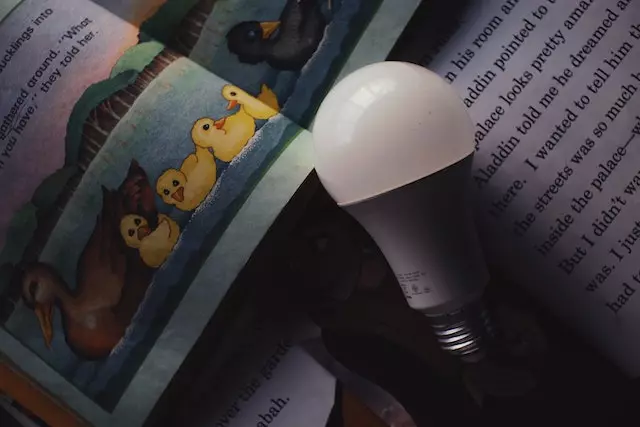Having a smart system in your house is cool but sometimes technology can be a headache and you can’t figure out what went wrong, especially for people who are not tech-savvy.
Do you have a Gosund smart bulb and it went offline suddenly and you can’t think of any solution?
In this article we tried to help you by listing some tips and solutions, keep on reading.
Gosund smart bulb went offline
If the app shows that the Gosund smart bulb is offline, try to remove it from the app, go to the desired bulb name on the app, click the edit sign, then click remove device.
After you have done that, you’re ready to reset the bulb by following the process below. It’s an easy and quick process so don’t worry about it.
Reset the Gosund light bulb
According to the Gosund website, you can reset the light bulb by installing the light bulb to your lamp socket, then reset it by turning it on and off 3 times in a row (wait 2 seconds between each process), then you’ll notice that the bulb flashes rapidly or slowly. The slow blinking is for AP mode, while the fast blinking is for Easy mode.
Gosund made two videos for each mode.
Easy Mode:
AP Mode:
Gosund light bulbs only connect to 2.4GHz Wi-Fi networks
You should use the 2.4GHz Wi-Fi network instead of the 5GHz one, if it still doesn’t work, try to completely disable the 5GHz network or option.
If you don’t know how to change your router settings, it’s pretty easy to find the information on how to do so on the back of the router, in the router manual, or online.
Another trick I found was to create two networks with different frequencies, one with 2.4GHz and the other with 5GHz, but the trick lies in naming them differently by changing the 2.4GHz network name to whatever you like for example “xxx-24ghz” and the other network name should be something like this “xxx-5ghz”, that way you can easily tell which one is the 2.4GHz network.
You can now start connecting to the 2.4GHz because these smart devices only work with the 2.4GHz Wi-Fi networks, you can use the other 5GHz network for other purposes or devices.
You could also try the trick mentioned in this video
2.4GHz vs 5GHz Wi-Fi, which one is better?
2.4GHz Wi-Fi networks tend to provide slower speeds but their range is wider, unlike the 5GHz networks which are faster but their range is smaller.
I guess that’s why smart devices prefer 2.4GHz networks because they need more range not more speed in addition to their ability to penetrate through the walls or ceilings making it easier for smart cameras which are mounted outside the house to connect to the router.
Poor Wi-Fi signal strength
Sometimes, a poor Wi-Fi signal could be the issue, check your Wi-Fi speed using a website like SpeedTest.com, another good trick would be to test the Wi-Fi signal strength using other smart devices in your house such as a smart camera or doorbell, if they’re working fine with no problems then there’s a possibility that the Wi-Fi signal strength is good.
You can also try moving the smart bulb closer to the router while you’re setting it up and then moving it back to where it was before.
Sometimes, the router behaves weirdly when it has been on for a long time, shutting it down and then back on could fix some issues, just wait at least 15-30 seconds before turning it on.
Changed router settings or equipment

Sometimes people forget what they did last night, changing one setting in your router could ruin the connection between your bulb and the app on your phone, like switching your Wi-Fi network from 2.4GHz to 5GHz, or changing the password.
Also make sure that you are not using any VPN services, proxy servers, or Wi-Fi extenders.
Power outage
Sometimes, people complain about their smart device being disconnected after a power outage, have you experienced one recently? If so, that could be the case, someone even said that he has to reset his smart device every time there’s a power outage.
Try another bulb
The Gosund smart bulb could be defective, to make sure it didn’t go bad try a different working smart bulb to check if it’s really working or it should be replaced.
Update the firmware
Check if there are any updates available for your smart bulb and install them, the Gosund app might also need to be updated, check that too.
Try a different smartphone
Another good idea is to try a completely different phone to see if your phone is causing this problem, it might not be possible for everyone especially if you live alone but I guess a friend or a neighbor won’t mind lending you their phone.
Reinstall the Gosund app
Sometimes phone apps can act in a weird way, what I always do before uninstalling any app is that I clear the cache, if it doesn’t work, I clear the data, if it still doesn’t work I uninstall it and then reinstall it.
Contact Gosund support
The Gosund website recommends getting in touch with them if none of the above solutions worked for you.
You should provide them with the Virtual ID for technical checking.
To find the Virtual ID:
- Open the app.
- Click the device name.
- Click the “edit sign” on the top right of the screen.
- Click “Device Information”, then you’ll find “Virtual ID”.
Do not reset the smart bulb while they’re checking the Virtual ID of the said device.
Conclusion
In this article, we tried to list as many solutions as possible.
- Remove the bulb from the app and reset it.
- Change the Wi-Fi network frequency from 5GHz to 2.4GHz.
- Check the Wi-Fi signal strength.
- Have you changed the Wi-Fi password or any other settings?
- Turn off any VPN services or proxy servers and remove Wi-Fi extenders.
- Try another bulb to check if it’s defective or not.
- Update everything.
- Try a different phone.
- Reinstall the Gosund app.
- Contact Gosund support.
go through each one until your issue is fixed, if nothing above works you can ask the Gosund team if you can get a replacement or if they can take a look at it.