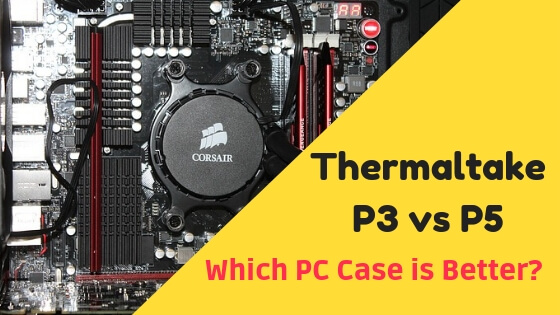Computer cases are a crucial part when you decide to upgrade your computer or buy a new one, especially if you were a gamer or a graphic designers, office people don’t need or have to think of choosing a complicated or a huge computer case because they don’t need a huge graphic card or a lot of RAM slots.
Choosing the right case for you depends on the type of the motherboard you have or want to buy, it’s a rookie mistake, you need first to think if the type of the motherboard that is going to suit your needs then start looking for the right computer case.
Below is a comparison between the Thermaltake Core P3 and Core P5, the two cases look so similar but a difference or two differences might make you choose one over the other.
Thermaltake Core P3
The first one I’m going to talk about is the Thermaltake Core P3, which has a tempered-glass addo-on that you can order and replace it with the acrylic panels, other models following up this one come with a tempered-glass panel, you can position it however you like, horizontally, vertically, or wall-mount it.
The horizontal orientation is not recommended though because it’s a big case and may take up a lot of space.
It also comes with a magnetic air magnet which should be useful depending on the air flow and if you’re using an air cooling system, but the case itself is built more water cooler friendly.
It also comes with a lot of loose parts so you can shape it however you like but don’t worry it does come with a manual to show you how to use them.
Features
- Transparent glass
- SPCC material
- 8 expansion slots
- open frame panel
Pros
- full support for liquid cooling
- Wall-Mount Chassis
- 3-way stand placement
- Dual GPU and PSU layouts
- Easy cable management
Cons
- No LED Lighting
- No fans included
- No protection against dust build up or pets as it’s an open case.
Thermaltake Core P5
The other one is the Thermaltake Core P5, with a beautiful transparent tempered glass and a sturdy case that enables you to show off your hardware.
A recommended case for beginners who are looking to build their first PC.
It also supports EATX motherboards if you manage to organize the cables first.
It’s a good if not a perfect fit for high end gamers.
Features
- Transparent glass
- SPCC material
- 8 expansion slots
- open frame panel
Pros
- PC building beginners friendly
- large acrylic window
- Bigger size
- Tempered Glass
- Perfect for water cooling
- More customization options.
Cons
- No LED Lighting
- No fans included
- Heavy
- Not many mounting points (might require drilling)
Thermaltake Core P3 vs Core P5
The Thermaltake P5 is 3 times more expensive than the Thermaltake P3.
The P5 is a bit higher and deeper than the P3.
P5: 608 x 333 x 570 mm
P3: 512 x 333 x 470 mm
The net weight of the Thermaltake P5 is 12.2 kg / 26.9 lb while the net weight of P3 is only 10.3 kg / 22.7 lb.
The P5 supports more fans on its left panel.
The P5 supports radiators of a larger size.
The P5’s VGA length limit without a reservoir and radiator is more than that of the P3.
The CPU cooler limit is the same for both cases.
Both cases support motherboards of the same size.
Conclusion
As you can see, the two cases are similar to each other, but there’s one heavier than the other or one case comes with a tempered-glass panel and the other doesn’t, a common issue though which was reported by many people is the riser cable, some people complained about it and others found a solution for it.