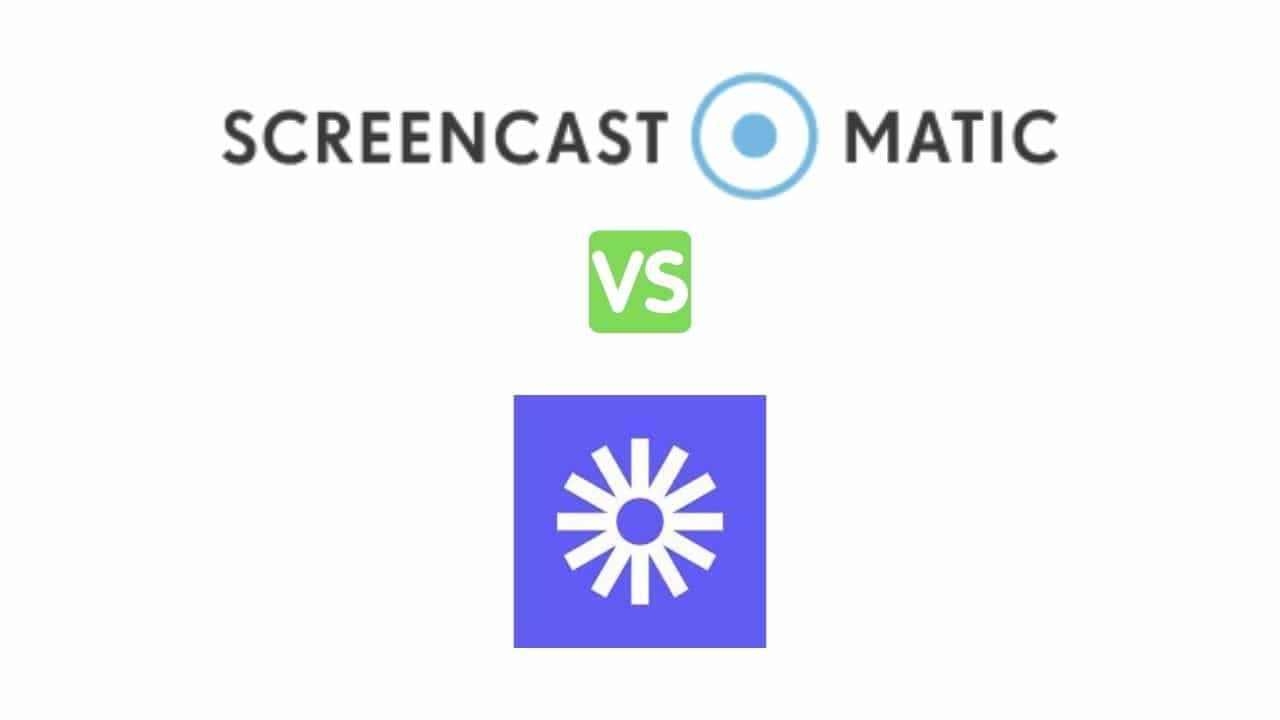Finding lightweight and affordable software for recording your screen can be a tedious job, there is a lot of good software out there but they are either expensive or not good enough, we all hate watermarks and short videos, some of us like to record his screen only and the others like to record both their face and screen at the same time.
The options are endless, so today I’m going to compare two lightweight tools which are not expensive and can get the job done easily, and have a low learning curve.
I’m going to compare Screencast-O-Matic vs. Loom
Before that, you may want to check out the comparison I made between Screencastify vs Screen o matic.
Screencast-O-Matic

I’ve known and used Screencast-O-Matic for a long time, not on a daily basis but I know it more than I know Screencastify, it’s new to me.
I’ve used it to record short review videos for my channel on YouTube and it was awesome.
Pricing
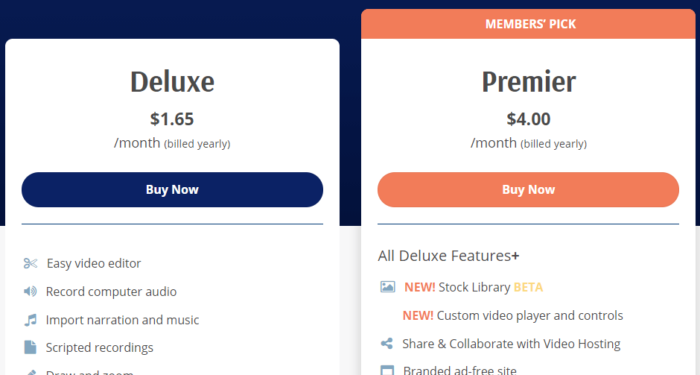
Advantages
- Free.
- Lightweight.
- You can trim videos.
- The free version lets you record up to 15 minutes while Screencastify allows you to record a maximum of 10 minutes only.
- You can record as many videos as you want.
- The paid version has an automated Speech to Text feature.
- Costs less than Screencastify.
- Has way more features than Screencastify.
- You can export the video in an MP4 format.
- They have an iOS version (free) so you can use it on your iPhone or iPad and send the recorded video to your desktop computer for editing.
Disadvantages
- You can’t draw while recording, unlike Screencastify.
- The free version records up to 15 minutes.
- Editing is limited in the free version.
- No refunds, they recommend trying the free version first before purchasing the paid one.
You can get this software through this link
Loom
Loom is also a Google Chrome extension, there’s no need to download any software on your computer and that means it works on all operating systems, according to their website, More than 4 million people across 90,000 companies choose Loom including Slack, Atlassian, and LinkedIn.
Pricing
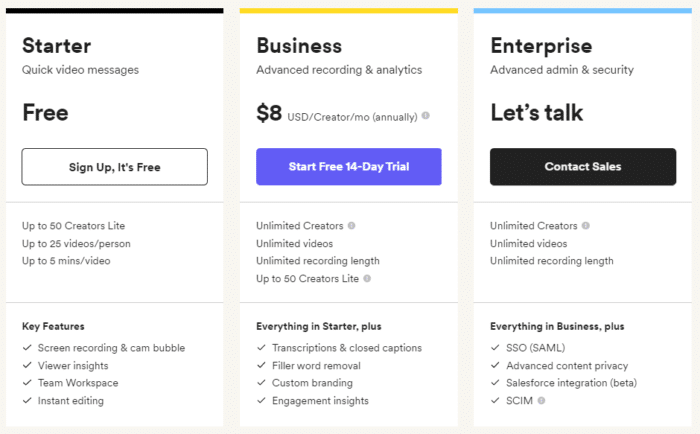
I’ve recorded a quick video to see if it’s worth it or not and here’s what I found.
Advantages
- It’s Free.
- Lightweight.
- You can trim videos.
- You can add comments & reactions.
- Loom is available on iOS devices.
- No video limit for the basic plan (hurray)
Disadvantages
- You can’t draw while recording unlike Screencastify.
- The basic plan lets you host up to 25 videos but it’s okay since you download all the videos and re-upload them to YouTube or any website of your choice.
- Editing is limited in the free version.
- You can try the pro plan which lets you add a call to action and custom thumbnails
- Loom isn’t available on Android but they’re planning on releasing one this year 2020.
- You can only record in 720p resolution if you’re on the basic plan, the Pro plan lets you record in HD.
They also have a FAQ page if you have any questions in mind, make sure you check out here https://support.loom.com/hc/en-us/sections/360000599038-General-FAQ
Screencast-O-Matic vs. Loom
| Software | Advantages | Disadvantages: |
|---|---|---|
| Screencast-O-Matic | Free. Lightweight. You can trim videos. The free version lets you record up to 15 minutes while Loom allows you to record a maximum of 5 minutes only. You can record as many videos as you want. The paid version has an automated Speech to Text feature. Costs less than Screencastify. Has way more features than Screencastify. You can export the video in MP4 format. They have an iOS version (free) so you can use it on your iPhone or iPad and send the recorded video to your desktop computer for editing. | You can't draw while recording. The free version records up to 15 minutes. Editing is limited in the free version. No refunds, they recommend trying the free version first before purchasing the paid one. |
| Loom | It's Free. Lightweight. You can trim videos. You can add comments & reactions. Loom is available on iOS & Android devices. No video limit for the basic plan (hurray). | You can't draw while recording. The basic plan lets you host up to 25 videos but it's okay since you download all the videos and re-upload them to YouTube or any website of your choice. Editing is limited in the free version. You can try the pro plan which lets you add a call to action and custom thumbnails You can only record in 720p resolution if you're on the basic plan, the Pro plan lets you record in HD. |
How to record a high-quality video?
The recording software is not everything, it’s just a part of the production process, you need to make sure you have a high-quality camera and mic to eliminate any noise or distraction to provide the best user experience ever, don’t spend too much on fancy tools or equipment if you don’t have to.
Frequently Asked Questions
Is Screencast-O-Matic good?
I’ve been using Screencast-O-Matic for some time and it was fine, for a video that’s less than 15 minutes, but lately had some issues while using it, I can’t recall now what they were but overall it was a good option to use for some time.
How long can you record on Screencast-O-Matic?
For the free plan, you record up to 15 minutes, the paid plans you can record for as many minutes as you like.
Does Screencast O Matic record sound?
Yes, it does, you can record your own voice or your computer sound.
What can you do with Screencast-O-Matic?
You can do a lot of things, you can:
- Record your screen
- Edit videos
- Take screenshots
- Host and share content
How do I get Screencast-O-Matic for free?
You can either use the web version or the offline version which you can download on your computer from here
Is Screencast-O-Matic free?
Yes, it is, It was one of my favorite software to record my computer screen, I highly encourage you to give it a try.