Bad habits can destroy our life, small habits are the most overlooked ones which might have the most influence in the future if we don’t pay attention to them soon, I’m talking specifically here about habits like touching the computer when it’s on or putting the PC tower (or case) anywhere which might be a problem in the future.
Side panels are an important part of a PC case. They protect the inside from dust and debris, provide additional cooling for your components, and they give you access to the various components.
But in today’s article I’m going to discuss a bad habit that I’ve been doing for a long time without even knowing the difference, should we leave the computer case open vs closed?!
Keep reading to find out the answer.
Open-air computer case vs closed
Now let’s see the difference between an open-air case computer and a closed one, you’re going to find out which option is the best for you.
Closed
- Better & controlled airflow.
- Protection against pets, kids, insects, dust, moisture, and any physical damage.
- Beautiful look due to RGBs.
Open
- Vulnerable to dust and physical damage.
- Vulnerable to pets and kids or any falling or flying parts or objects.
- More noise.
- Fewer fans used due to the removal of the side panel means less cooling.
- More dust build-up.
- Less beautiful look.
Does a computer case affect performance?
The computer case affects performance when it’s badly designed for good airflow, a good case should include multiple intakes and outtakes to cool the computer even more.
There are a lot of manufacturers out there and a lot of models and designs, so you should be careful and patient when you choose one.
Are open-air cases bad?
Based on the points mentioned above, it’s clearly bad, having a close case gives you more control over the airflow not mentioning of course the beautiful look you get when the side panel is attached.
You’ll have to clean out the dust on a weekly basis if you leave it open, moisture might fall on the motherboard and cause a short-circuit and damage your computer.
Can I use my PC without the side panel?
It’s totally fine to use it without the side panel, but that makes it an Open Case which is the topic of this article, the side panel protects the internal components from dust build-up and any physical damage caused by kids or animals.
Leaving the case open also breaks the airflow cycle if you have fans installed on the side panel, your case might be cool when the side panel is removed but leaving it closed is a much better option.

Is it OK to have PC case open?
Most people put the side panel on their PC case because it helps to keep the inside clean and adds an aesthetic design. It’s OK to have your PC case open as long as you are aware of what you are doing. It’s also good to know that there is a removable mesh filter installed on most PC cases which helps filter out dust particles and other debris from getting into your computer. If you notice any buildup around the vents or filter, be sure to clean it with compressed air or cotton swabs. Whether or not you should leave your side panel off of your computer depends on how much of a mess you’re making inside when working inside it, if there is a particular component that might need extra cooling due to being close
It is very important to make sure that your PC case is closed while it’s not in use. One of the easiest ways to make sure this happens is by using a tool like the Meshify C Classic, which has an external power supply so it doesn’t need side panel access. Removing your side panel will allow dust and other particles to enter your PC, making things difficult for fans to cool components. It also leaves you susceptible to fires caused by dust bunnies that have built up in unprotected spaces such as the RAM slots and motherboard connectors. No, don’t open the case!
Do I need to be cautious if I keep the side panel off my PC for a long time?
No. It is better to keep the side panel of your PC because it will affect the airflow and increase the risk of overheating. It is also not a good idea to use the PC without a side panel, so make sure you are very careful when you have it open.
It is not recommended to open up your computer, as it can be dangerous. If any wires or chips are damaged in the process, then your computer will no longer work.
Which way should I mount my CPU cooler?
There are a few things to consider when placing your case on the case stand:
- How close is the front of the case to the wall? If it’s close, orientate your case with the back (instead of side) facing out.
- Does your system include any optical drives that have an additional power connector for a second power source? Orientate your system with these drives facing out.
- Do you need to install long expansion cards? Orientate your system so that card slots are parallel to the floor or so that they are not blocked by cables.
Can the direction of the CPU cooler fan be reversed?
Yes, most CPU coolers can be reversed. You will have to check with the manufacturer for exact information on how to reverse the direction of your CPU cooler.
Should CPU fans push or pull?
Is it better to use fans that pull air?
It is suggested that you use a cooling fan that pulls air from the outside of the case and blows it out the back because this prevents some of the heat from getting inside.
Which way should I mount my CPU cooler?
Your CPU cooler has a black plate with four mounting holes. In most cases, you will want to attach the cooler to the back of your case so that it blows heat out the back of your case and doesn’t build up inside.
Can you run a tower PC on its side?
Most people say it’s fine but you gotta careful when you lay it down, make sure that the motherboard is at the bottom and not blocking any vents or fans, make sure not to leave any cables or wires hanging and getting in the way of fans, if you don’t have to place it on its side don’t do it, leaving it on its side ruins the theory of the airflow direction which is not how the case was designed to work, it takes cold air from the bottom and kicks out hot air from the top, it’s basic physics my friend.
Conclusion
It’s a good idea to be able to have access to the side panel of your PC. This is especially true if you work with cables and need to connect them, or simply want to vacuum the inside of your PC.
So what are the best ways for people who don’t want an open case?
You can buy a fanless case and keep it closed, or you can buy an open-air case (which usually has more ventilation) with a front mesh cover so that you can still easily access all of your components without opening up the entire case.
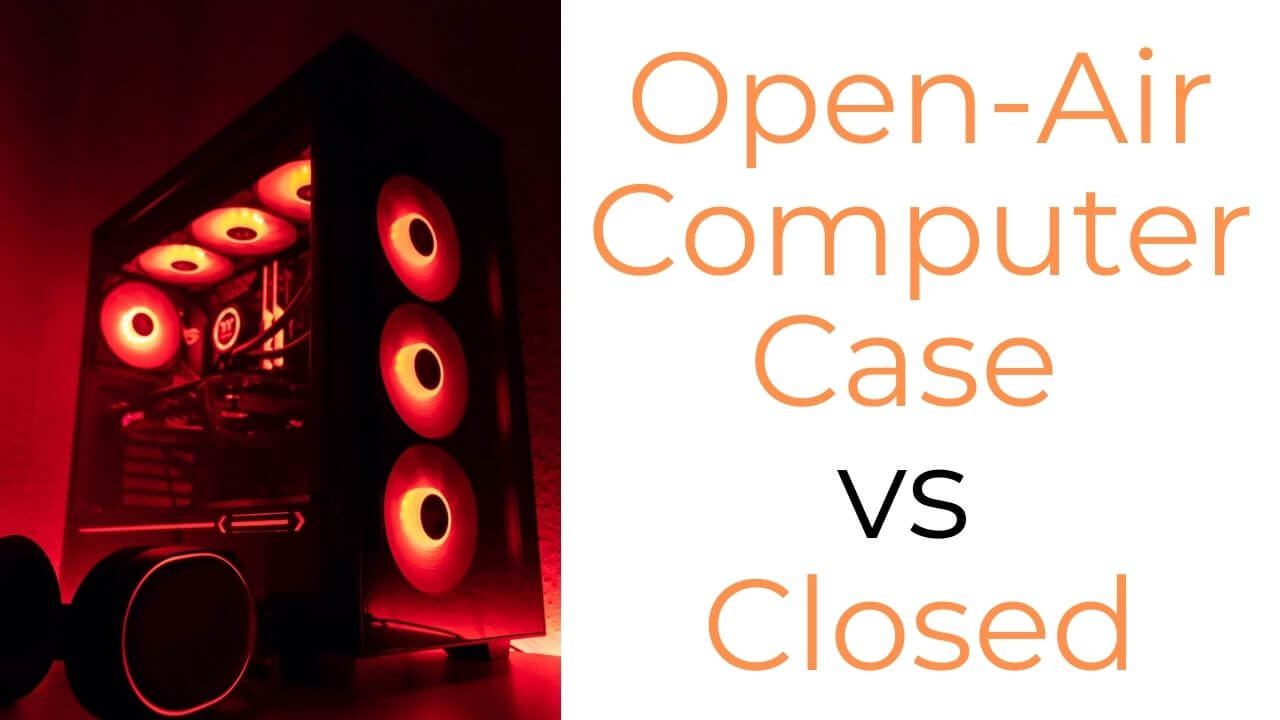
What open case is noisy? I run in a Thermaltake core P3 and NOCTUA NH-D15 as a CPU cooler and it is more or less quiet, it hardly sounds anything about my Computer. and I have no cooling problems on an I9 10900 and a 3080Ti. CPU and memories are a bit overclocked, and it has a very beautiful look without a lot of RGB I really do not like RGB so the computer looks so ugly like a pinball machine.. Everyone who has seen my Computer thinks it has a very good Look.
You do realize this statement isn’t as valid as anything more than a opinion. These statements are very biased. Personally the rgbs on open cases are way cooler for me but you think different, as well as there are cases that dont have rgbs on both so mot really a good point. Anyway, there are pros and cons to each, like it’s a better to test bench open cases, easily swappable parts compared to closed. Also you have to put 2 things of dust? Even though it should not be able to build to much up on anything important if it has a mesh for the airflow, as well as a simple can of air is all you need to clean it off vs taking quite a bit of the computer to reach everything in some closed cases. Yes the airflow is more controlled on closed and that is one plus but if your doing a aio or a very low heat build from just not much wattage, or just have good parts with radiators and 3 fanned GPUs, or even 2 fans, they should be good.
Man, talk about a biased comparison. This whole thing was a joke.
“It is not recommended to open up your computer, as it can be dangerous.” what a joke
“It’s totally fine to use it without the side panel” and later in the article “No, don’t open the case!”
Shawky are you okay? Never heard of geekstate before, but I’ll make sure to avoid this website from now on.