Even though they’re not available anymore, Emerson has positioned itself on the market for its quality and low price, if you still have one of these TVs then you’ve probably run into this problem where you can’t adjust the picture size or to be more precise, the aspect ratio, or maybe you’re watching a football game and can’t see the scoreboard on the far left or right corner of the TV,
In this article, I’ll outline some solutions that may work out for you, keep reading.
Change the aspect ratio using the remote control
You should have a remote control in order to change the aspect ratio or screen size of your Emerson TV.
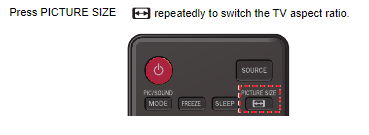
Your remote should have a button called Format, Picture Size, or Screen Mode, it might not be the same for everyone but you get the idea, once you spot the correct button press it, and a vertical menu should pop up, and then you’ll be able to choose the desired aspect ratio.
If you don’t have a remote or yours doesn’t have the button to change the picture size then you can get the Logitech Harmony remote, this remote can or should recognize your TV model because it comes with a huge database of IR codes.
Before buying a Logitech Harmony remote make sure it supports your TV model first, you can do that by visiting their website from here then enter the name of the manufacturer and the TV model then click search, if your TV is supported you should see something like this
Have you changed anything recently?
Actually, you should ask yourself this question anytime a device acts weird, whether it’s a TV, computer, smartphone…etc.
Someone mentioned the issue of not having the ability to change the picture size or aspect ratio showed after hooking up an Xbox to his TV, so if the issue only occurs when you hook something up to your TV then it’s probably that new device that is causing this problem.
If your TV won’t let you change then you could try adjusting the device settings that you’re broadcasting from.
Reboot the Cable/SAT box
According to this website, the cable/SAT box could be causing this problem, if you have one of these boxes connected to your TV it won’t be a bad idea to try this fix:
Reboot the Cable/SAT box by disconnecting it from power for 10 seconds and plugging it back in, if the screen aspect ratio is still incorrect, look for the following buttons on the Cable/SAT remote:
- Aspect
- Zoom
- HD Zoom
- Ratio
- (#) symbol under the 9 key
Find any buttons with those labels and use them to correct the picture size.
Read the manual
Maybe you overlooked this tip, sometimes, reading the user manual is a good idea to learn how to deal with electric appliances, first, check what model your TV is and then head over to Google and type in “Emerson + TV model”, you should see a result about the TV manual, read through the manual until you find the section that talks about the picture size or remote buttons.
Update the firmware
Look for any updates available to make sure your TV’s firmware is up to date, the information in the user manual is outdated, and the link which you should use to download the updates is no longer available, so you can consider yourself lucky if you messed around and found any updates available in the TV menu, the way to do that is simple:
- Press the MENU button on the remote.
- Select Features.
- You should see something regarding upgrading or updating the firmware.
According to the manual, the way to update the firmware is through a USB memory stick but that won’t be available due to the outdated download link.
Return the TV
If you just got your TV and it started behaving this way from the beginning then a good idea would be to return it or call the support team to replace it, unfortunately, due to Emerson TVs not being found easily online, I guess they stopped making them, it was hard to find their support number, the best way to go about this is to call the guy or shop you got it from and ask them about this problem.
Conclusion
So, there you have it, we reached the end of this article, we tried to list out multiple solutions to help you fix this issue, these solutions include :
- Use the remote to change the aspect ratio.
- If you don’t have a remote, get a universal one, the Logitech Harmony remote is recommended.
- Have you changed anything recently? Try to go back one step and undo what did before this problem first appeared.
- Reboot the cable/SAT box.
- Read the user manual for further instructions.
- Update the firmware if available.
- Return the TV or ask for a replacement.
I hope any of the tips mentioned above helped you fix your problem, if you have any further questions please don’t hesitate to comment below.
