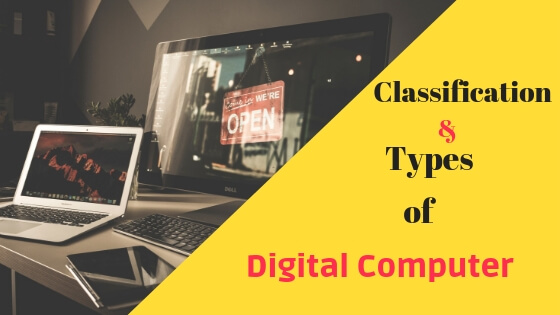There’s no doubt that computers play a huge role in managing our life, we can’t live without them, their importance has become significant, a quick example would be managing the database of a certain town or a country, computer systems store and organize this data in a way that makes it accessible at any time and anywhere.
On the other side, it’s there in almost every house, I know it wasn’t affordable before but it quickly became affordable to almost anyone, if you can’t get a new one you can get a used one for cheap, you just can’t ignore having one nowadays.
In this article, I’m going to go through the four main types of digital computers and how every type is used and where along with some examples of each type.
Classification and types of digital computers according to their size and usage
As I mentioned above there are 4 types of digital computers and I’m going to list them below according to their size starting from the very small ones so let’s get started.
Microcomputers
Here’s a fact, the term “Microcomputers” is no longer used widely as it used to be when it first came out, technology is evolving rapidly, basically, any device that contains a microprocessor on a small chip was called a microcomputer, but it goes way beyond that.
This is the most famous type of digital computers, you can find it anywhere and comes in different shapes, let’s discover together the different types or examples of microcomputers.
Personal Computer (PC)
Personal computers or desktop computers are one example of microcomputers, a basic desktop computer consists of a tower or case and a monitor in addition to other peripherals like the mouse and the keyboard.
This type is present almost everywhere, homes, offices, companies, banks… Etc.
Or any other place or facility that doesn’t need huge computing power.
Laptops
Laptops are like desktop computers, we can also consider them as personal computers because it’s usually accessed by one person.
Laptops are unlike desktop computers, you can move them around easily while desktop computers aren’t supposed to be moved around a lot.
Personal Digital Assistant (PDA)
These devices were popular in the past century, it first came out in the 1980s to help businessmen or anyone who attends a lot of meetings to organize their dates, it uses a pen which points to a Touchscreen and a few buttons or a keypad, it has the ability to connect to the internet as well as having some audio capabilities and can also be used for communication.
Sounds familiar? Yes, smartphones have these abilities plus much more, that’s why the era of PDAs was over and got replaced by smartphones and tablets.
Smartphones
Smartphones can be considered microcomputers because they use microprocessors and have the same ability as a desktop computer if not less.
Tablets
Tablets are like smartphones but with a wider or bigger touchscreen, it can be more useful for reading books like the Amazon Kindle.
Game Consoles
Game Consoles depends on vital components like a microprocessor and memory in order to run your favorite games.
In-car computers
The navigation system or any other smart electronic system with a screen is considered a microcomputer.
Programmable Calculator
This type of calculators is more powerful than the regular one, it deals with heavy mathematical work or operations.
Minicomputers
Minicomputers are larger than microcomputers (but not as large as Mainframe computers), more powerful and more expensive than a typical personal computer.
This type of computers can be used as midrange servers or for heavy scientific applications or processes that require more power.
A Minicomputer can be accessed by more than one user, unlike personal computers.
Examples of Minicomputers:
Some sites say that cell phones, tablets, notebooks are some of the examples of microcomputers, honestly, I don’t buy it, how can a cell phone become a Minicomputer? As far as I understand, the concept of Minicomputers is handling up to 200 users, that’s the concept of a shared server, right?
So we can sum it up by saying that the main purpose of using Minicomputers is to create servers.
Mainframe computers
Mainly used for transactions processing, bulk data processing, industry, and consumer statistics… Etc.
They are also a great choice for creating servers.
Virtualization
Virtualization in Mainframe computers is the ability to run more than one operating system at the same time, this is a huge time saver, of course, this ability requires more powerful resources like more powerful CPU and RAM.
Examples of Mainframe computers:
Who else other than the giant IBM can produce such powerful Mainframe computers! One famous example is the IBM Z Mainframe and IBM ES/9000.
This type of monster computers don’t use normal operating systems like Windows, but other unknown systems like Linux or Z-OS.
Supercomputers
Mainly used for scientific and engineering projects, Supercomputers are so powerful and so important when it comes to processing very complicated or heavy tasks.
They are used in very specific situations or places like predicting the weather or weapon development, and for other entertainment purposes like online games or processing movies animations.
Examples of Supercomputers:
An example of a supercomputer would be cray Supercomputer and IBM Sequoia.