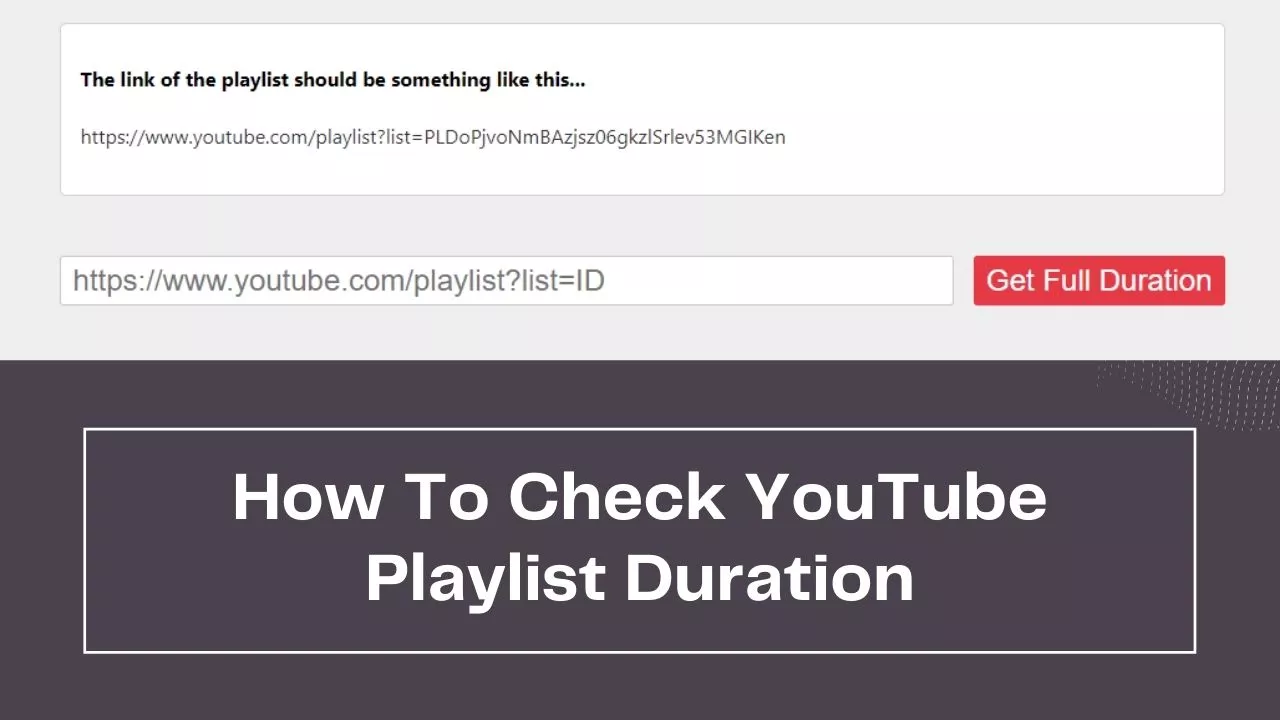Sometimes we found ourselves lost when we try to watch a new YouTube playlist about a new skill we are eager to acquire or any type of knowledge, it doesn’t have to be something new you want to learn it could be something else, and you find out that this list consists of 50 videos or even more and the length of each varies and isn’t constant, here comes the big question, how could one know the total length of a YouTube playlist?
Unfortunately, YouTube doesn’t directly provide us with a lot of info about playlists so luckily our amazing web developers figured it out and came up with a method to get the full length of a YouTube playlist, there is more than one way to find the full duration of a YouTube playlist but my absolute favorite is a website that simply and quickly gets that data in a matter of milliseconds.
How To Check YouTube Playlist Duration
The easiest and maybe the fastest way to get the total duration of almost any YouTube playlist is by using a website called YouTube Playlist Length Calculator, all you have to do is to copy the link of that playlist and paste it into the box and press the button and in a few milliseconds or seconds you’re going to get a lot of information about that playlist, information like:
- The number of all videos
- The total duration of the playlist
- The average duration of each video
- The total duration of the playlist if you watch it at 1.25x, 1.5x, 1.75x, or 2.00x the speed.
Before going through you should consider the format of the playlist link, look closely at the playlist link you just pasted, and make sure it matches the one mentioned above the input box, if it doesn’t match there’s a good chance it won’t work.