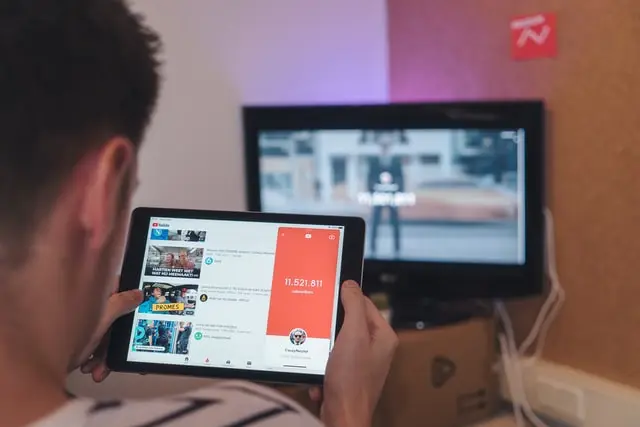Don’t you feel upset sometimes when stuff like this happens and you always feel like you’re not lucky enough?! I know this feeling, I just got this new phone which is a Samsung smartphone and a few months later I was rained by a few glitches or bugs or whatever you call them.
One of these bugs was so annoying because I’m that kind of person who watches a ton of videos on YouTube, and when I try to check the watch history or watch later list I tap the library icon, and all of a sudden the whole YouTube app freezes.
I found out that I wasn’t the only one and actually I felt a little relieved when I knew it happened to a lot of people and not just me because that’s how I know the developers’ team will try to fix it anytime soon, so let’s dig in and see what these people suggested and what worked and what didn’t.
Just a reminder: all of these fixes are temporary so don’t get your hopes up, I’m so sorry to tell you this but it’s the harsh truth.
Possible solutions
Many members on this Reddit topic suggested a few solutions, let’s list them down one by one.
Clear cache and app data
This is an old hack but it worked for me before with other issues, trying this solution won’t hurt or take much time, simply go to app settings and look for the YouTube app and tap clear cache and data.
Uninstall and Reinstall YouTube App
Try to uninstall and then reinstall the YouTube app, this may not fully remove the YouTube app because it’s a part of the software so it will just go back to the early version.
Restart Your Phone
This is also an old hack that works sometimes, restarting your phone is a widely used solution for a lot of similar problems.
Update the YouTube App to the latest version
If it’s not updated to the latest version then doing so might fix this problem.
Alternatively, if this issue disappears without updating the YouTube app then it is great, now you should wait until this bug is resolved and then try to update the app.
Update your phone’s software to the latest version
If your smartphone’s software is outdated then maybe updating it to the latest version might fix this problem.
Simply go to the phone settings and scroll down to the bottom until you find About this phone or something similar, tap on it and then check for new updates.
Switch between channels or profiles
This one worked for me but I guess it’s just temporary, some of us have more than one channel connected to the same Gmail account, switching between these channels might fix your problem temporarily.
Simply tap your picture on the top right and then tap it again and choose a different channel, go back to the first channel and try to tap the library icon again.
Contact the support team of YouTube
It’s a good idea to contact YouTube’s support team or your phone’s support team, they may have a different solution to your problem.
Conclusion
I hope at least one of these solutions helped you fix the problem, eventually, here’s my take on why this happened, I noticed that it didn’t only happen on Samsung devices but also on other devices like Google pixel, I suspect that this issue happened because of Android 11 updates or maybe something else, it’s a bit weird because it just happened recently and didn’t affect all Android devices, so all you can do now is to try these temporary fixes and wait until they fix this bug.
If you have any questions or need help with anything else please don’t hesitate to leave a comment below.