Water cooling is great, people like to switch their old air coolers with a beautiful water cooling system, RGB lights, and better-looking computer, it’s beautiful, right?
You hear people all the time say that they want to water cool their CPU or GPU or even their motherboard but why they never mention RAM water cooling?
The answer to this question and more information will be provided in the next few lines.
Can you water cool RAM?
Yes, but that’s not all, I mean there should be a reason for everything, right? One obvious reason is to have a better performance.
Most people recommend against water cooling their because it’s just a waste of money, but truth to be told, if you think water cooling won’t keep the temperature down then think twice, a forum member ran an interesting experiment where he water cooled his RAM and made a chart to show the difference between the before and after cases.
Check this chart out to better understand what I’m talking about.
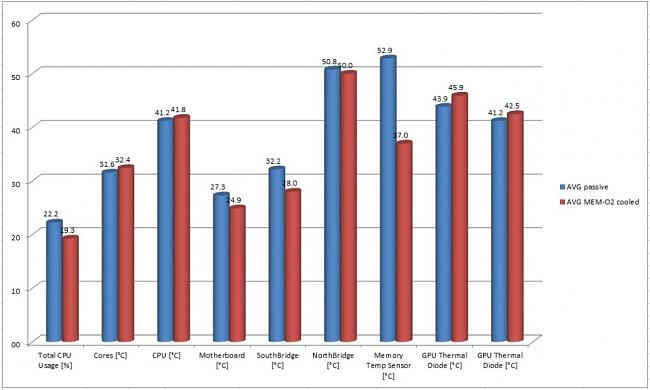
Why water cool your RAM
There are a few reasons to water cool RAM and they are the following.
Overclocking
People overclock their computer parts all the time, mostly their CPU, GPU or RAM, overclocking increases the performance of the overclocked component thus increases the heat output, water cooling your RAM can be a great idea here.
Low Ambient Temperature
Imagine the room temperature in summer, it’s crazy, right? especially when you have an oven (PC) in your room, combine every component’s heat output and you’ll get a homemade sauna in your own room.
Cooling all parts including RAM is a good idea to cool down your room and enjoy gaming for extra hours.
Beautiful Look
Water-cooled RAM comes with RGB lights, some people like the idea of using RGB so that’s another reason why you want to water cool your RAM.
If you worry too much about hear then you should consider getting RAM with good heat sink, they are enough as most people agree that RAM doesn’t overheat like other crucial components (CPU & GPU).
Conclusion
So, is it worth it to water cool RAM?
No, and if you ask other people, the answer is going to be No as well, the two parts you should be water cooling are CPU and GPU, RAM and motherboard are not that important unless you want to overclock everything and want to reach its maximum point.
You better spend your money on cooling other components or upgrading an old one, unless you care so much about the look of your computer.
