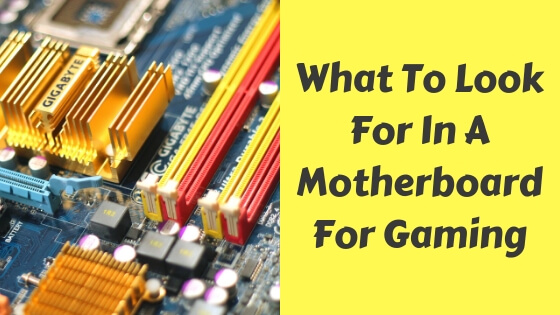Asus, Gigabyte, MSI… etc, these are some of the most famous motherboard manufacturers out there and mostly known by many gamers, the motherboard or the first part we think of when deciding to buy or build a new PC for gaming or video editing which require a beast computer that can handle any game or task.
Before buying a new motherboard you should consider a few things, don’t go so far or too deep because eventually a motherboard IS still a motherboard and nothing else, I’m going to walk you through some of these things so you don’t make any mistakes and end up going back to the store and replacing it.
I won’t lie and tell you that I’ve built a lot of computers by myself but I intend to in the future, I’ve read a lot of forums and posts just to gather some of these factors, OK let’s get started.
Which one comes first?
No, not the egg and the chicken question, if you haven’t already, don’t choose or buy a case before choosing the motherboard first, the reason why I’m telling you this is because you’ll limit your motherboard to the case, motherboards vary in size so don’t make the mistake of choosing a motherboard that’s bigger than the case or the tower.
Reliability
The second or the first thing you should look into is the reliability, remember if your motherboard fails it may not fail alone, this may affect other important parts like the CPU which is not cheap, don’t go for a cheap one rather invest in a really good one from Asus or Gigabyte, to decrease the failure rate or possibility get a really good PSU too.
Take your time surfing the web looking for any reviews or feedback for the motherboard you have in mind, if its return rate or failure rate is high compared to the other brands stay away from it and move on to the next one.
Size (Form Factor)
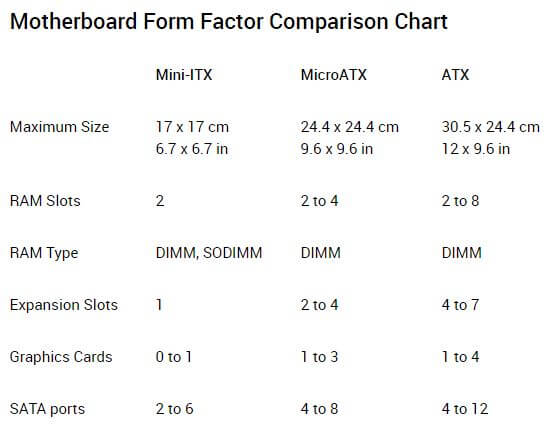
The size or as some people may call it the “Form Factor”, well, the size is just one part of the form factor, the form factor is a combination of the size and other things like the number of ports, expansion slots, RAM slots…etc.
The three main types of motherboards are 3 according to the size.
ATX
This is the biggest one, it has more RAM slots, more expansion slots, more storage ports (SATA) and can take up to 4 graphics cards, it’s a perfect fit if you’re a hardcore gamer.
MicroATX
Not a hardcore gamer? That’s fine, this one is a good fit for average gamers, it has less RAM and expansion slots than the ATX and only limited to 3 graphics card which is fine.
Mini-ITX
I’d stay away from this one, too small, has fewer slots and ports than the previous ones and can take only one graphics card, it’s more suitable for average people who play normal games that don’t require high performance and less gaming friendly.
But they do share the same back interface, so the bottom line is if you’re that into gaming go for the first two.
Compatibility
CPU
When you’re in the phase of choosing the CPU and the motherboard together make sure to check what type of CPU socket the motherboard has, not all motherboards are equal, you can’t install an LGA 1150 Intel CPU on a motherboard that supports LGA 1151 CPUs.
Visit the manufacturer’s website and read the manual of the motherboard to see what type of CPU sockets it supports.
RAM
The same goes for RAMs, one motherboard can support only one type of RAM, for example, a motherboard that supports DDR4 RAMs can only support DDR4 RAMs, DDR4 is the newest version of random access memory (RAM) which is faster than the most popular type right now DDR3.
Also, an important spec to check is how much RAM can this motherboard handle, the modern ones will likely support up to 16 GB or even 32 GB, not mentioning the number of slots.
Overclocking
So you want to overclock your PC, huh?! Well, for those of you who don’t know what that is (I bet most of you do), Overclocking is the process of making your computer faster or has a higher performance by overclocking the CPU.
First, you need to make sure that the chipset supports overclocking as well as the CPU.
Future Upgrades
You need to take into consideration the future updates you’re going to make, think of the upcoming games that will require a more powerful CPU or more RAM, does your chosen motherboard supports that? Will you need more graphics cards?
More features
Motherboards are equal, not in everything but the most basic stuff, the more expensive ones come with more features like a Wi-Fi or a Bluetooth card, if you’re just using wired connection then it’s not recommended to pay more money for features you’ll never use, at least for now, save the extra bucks for the other parts.
USB Port & SATA Version
USB 4.0 is going to be released soon! Wait, what? USB port versions are responsible for the data transferring speed, it matters because modern games take a lot of space maybe 50 gigs or more, so you need a faster port to copy your files from and to USB flash drives.
The most recent version as of 2019 is USB 3.2 I guess, it transfers data at a rate of 20Gbps (Theoretically).
So when choosing a motherboard, check what type of USB ports it supports.
You should also aim for a motherboard that supports SATA III which transfers data at a speed of 6 Gbps.
Will upgrading the motherboard increase performance?
No, a new one maybe but in general no, your computer ages with time and when it does, its performance will decrease gradually. you just have to make sure it’s compatible with everything else like the CPU and RAM.
Why the motherboard is not that important
Wait, what? Yep, it’s not that important, it might be important but it’s not the only part of the computer, the CPU is the important one along with other parts like the RAM and GPU.
Will a better motherboard increase fps?
No, assuming you’ve installed the same parts of the old one like the CPU, RAM, and GPU, don’t go crazy and spend a lot of money on a motherboard that won’t increase the FPS of your favorite games.