So, you went to sleep last night and woke up this morning, you had your breakfast and coffee or milk (my favorite) then you turned on your computer and a few seconds or minutes later BOOM the monitor went off!
Weird, isn’t it? Okay, enough with the dramatic introduction it’s not a novel, the first question I’d like to ask my readers is this: What was the last thing you did before this issue happened? Take a minute and think about it because it may be a life savior or time savior your name it, after you remember what you did and make sure it’s enough reason for this issue to happen then undo it.
No, the article doesn’t end here, don’t rush and undo it immediately if it wasn’t listed below, read the whole thing first and then start your adventure of fixing it.
Is it the monitor or the computer?
First, you need to determine whether it’s the monitor itself or the computer that’s causing this problem, a quick way to do this is to connect the monitor to a different computer and see if the problem persists or not.
Monitor Turns Off When Windows Starts
A Monitor Problem?
If it’s the monitor then you have a few things or steps to go through to fix it.
Age
if the problem happened after having the monitor for a long time then maybe it’s too old and you should get a new one.
Cables
Make sure that the power cable is fine by replacing it with another one, also check out the VGA or HDMI cable, look for any bent pins and try to straighten them.
Make sure to push the power cable all the way in.
Reset The Monitor
You may or may not have this option I’m not sure, look for it and if you do find it then great reset the monitor and see if it helps.
The Monitor Board & Connections
If you’re experienced enough and the monitor isn’t under warranty anymore then it’s okay to open it up and look for any burns, cracks or loose cables or connections.
A Computer Problem?
If it’s the computer causing this odd problem then here’s a list of a few things you can try.
A Driver Issue?
Are all your drivers up to date? If not, try this software, it’s an amazing and free software to keep all drivers up to date.
You can always refer to the manufacturer’s website to download official updates if you the software couldn’t find them.
If your monitor goes black before you log into Windows then you should boot to Safe Mode and uninstall the display drivers using Device Manager and restart your computer, if it was the cause then the monitor should be working fine by now, go ahead and update the current drivers.
Faulty GPU
If you have an external GPU card then it may be faulty or dead, most motherboards or CPUs have built-in graphics or onboard graphics, instead of using the external card use the built-in graphics port and see if it worked, if it did then you got a bad GPU card or the driver is not updated, update all your drivers first then implement this solution.
The Monitor turns off when playing games
Faulty PSU
There’s a possibility that your PSU can’t handle your monster GPU, test another PSU (powerful one of course) and see if the problem persists.
High Temperature
Does your computer heat up while playing games? You don’t know? No problem, install Open Hardware Monitor to check and see, if the temperature goes too high then maybe it’s the cause of this problem.
Clean out the dust and make sure all fans are running fine in order to get a reasonable temperature.
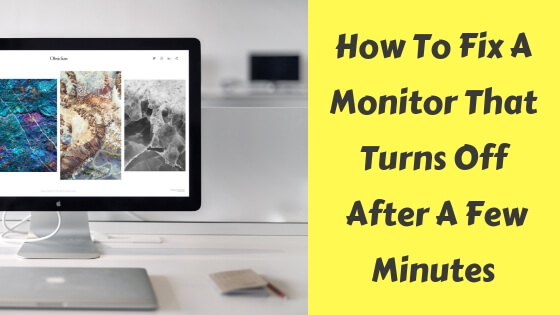
Sir help me Student struggle for the best!!🙏
My monitor (Hp window 10 )display turns off every minute It asks me a password to wake up I have try to adjust the sleep and screen setting but no hope repeatedly if I stop touching the the keys but it not turn off while I watch videos as student I can’t study as this reason!!!
Can you send pictures and videos of what you see through the contact form on the contact us page?!
How can I use your suggestions when I cannot even turn my monitor work?