Building your own PC can be a daunting task. There are many factors to consider before you start. Whether you’re building a gaming rig, an all-purpose machine, or something in between, this guide will give you everything you need to know to get started.
The first thing you’ll need is the right components for your PC build. The main things are the motherboard, case(s), power supply, CPU cooler(s), RAM, GPU(s), HDD(s) and SSD(s). The motherboard should have the right number of slots for the other components and should have features that are needed for what it is being used for. For example if it’s being built as a gaming system it should have USB 3.0 ports and high-speed PCIe slot for graphics cards.
But have you ever asked yourself How Hard Is It To Build a PC?, In this article I’m going to divide the pc building process into two parts, keep reading.
How Hard Is It To Build a PC?
Building a PC is not as hard as it seems. It is just a matter of following the instructions and assembling all the parts together.
The first step in building a PC is to choose the right components for your build. You can either buy them from a store or order them online. The next step is to assemble all the parts together and install an operating system on it.
Building a PC can be done by anyone with some basic knowledge of computers and electronics, but it might take some time to get used to it if you are new to this process.
Building a PC is an investment. It may be expensive, but it will last longer than any other computer because you have the ultimate control over how it looks and performs.
The Hardest Part Of Building A PC
Building a gaming PC is not an easy task. There are a lot of complex tasks that need to be done correctly in order for the PC to function at its best.
The two parts I was talking about earlier are:
- The hardest part of building a PC lies in the first part which is before actually putting the pieces together, the process of thinking what parts to get and whether they will be compatible with each other or not.
- Once you have made up your mind about what components to buy the next part comes which is really building your computer, which is to be honest the easier part because you’ve already bought all the necessary components and just need to take a deep breath and a day off to get ready to build your computer.
The hardest part about building a computer is that there are many different types of motherboards, CPUs, and other components that you need to factor into your decision. This process can be completely overwhelming if you’re not confident in your electronics skills.
One thing to note is that the most expensive and important component is the CPU, the installation process of the processor isn’t difficult at all, but you must be very careful though, if this is your first time building a computer take your time watching as many videos as you can about how to install a CPU properly.
What is the Minimum You Need for a Build?
This is a question that many people ask themselves when they’re about to build their very first PC. There are a few things that you need before you start assembling your computer parts.
The first thing is a PC case, this houses the parts and protects the sensitive ones like the CPU and motherboard from dust and other particles. A power supply unit also needs to be hooked up to your power source, usually an outlet or UPS. You need a motherboard, CPU cooler, RAM, graphics card, storage drive(s), cables and peripherals such as keyboard, mouse and monitor.
These are just some of the basics – if you’re looking for help with specific components then be sure to consult an expert or ask in community forums!
How To Maintain Your Custom Built PC and Computers’ Components and Properly Clean Them
There are many ways to maintain and clean your PC and computers’ components. The most important thing to do is to take care of your computer regularly. This will keep it running smoothly and make sure that you don’t have any problems with it. So, doing a little bit of maintenance can save you a lot of money in the long run.
A PC’s internal system components, such as the motherboard, power supply, CPU, memory card slots, hard disk drives (HDDs), optical drives (CD/DVDs) and graphics cards should be kept in a dust-free environment in order to avoid any malfunctions or failures.
The easiest way to do so is by taking out all these pieces from the case every six months – wiping them with a damp cloth or using a can of compressed air.
Common PC Building Mistakes And How To Avoid Them
The trouble with building a PC is that it never goes as planned. A PC enthusiast will always come across one problem or another. Generally, the problems can be categorized into three groups: hardware, software, and configuration issues.
There are many mistakes that can be made while building a PC and some of them can cause serious problems. This article will teach you how to avoid these mistakes and learn the basics of building your own PC.
Building your own PC is a rewarding experience but it has its pitfalls. There are many things that can go wrong when assembling the components of a computer and some of them might not be easy to fix.
The most common mistake that people make is not reading the instructions carefully enough. This often leads to parts being mounted upside down or in the wrong orientation, which causes issues like power cables not connecting correctly and computer components overheating due to lack of space.
Buying the wrong components or Installing incompatible parts
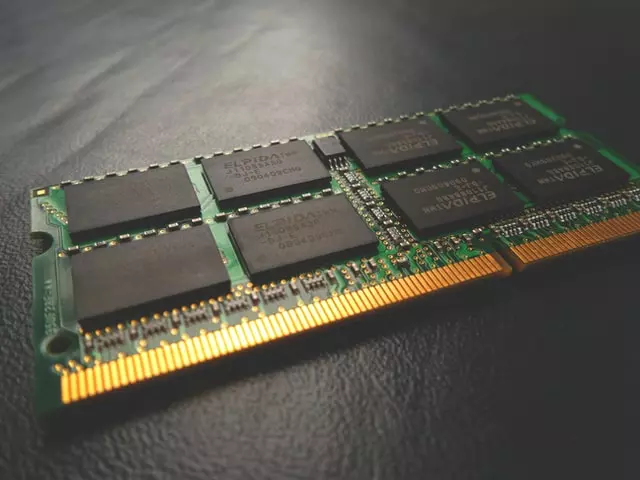
Compatibility issues can arise from a variety of sources. There are compatibility issues that might arise from the various operating systems, hardware components, and software applications. In this case, it is important to be aware of potential compatibility issues before you make a purchase.
There are many ways to prevent compatibility issues before they happen. One way is to check the specifications of your computer components and make sure that they will work well with your operating system and application needs. Checking for compatibility ahead of time can help you avoid costly repair or replacement costs down the road.
For example, you should check the specifications of the motherboard first before buying the other components like the RAM or the CPU, make sure that the motherboard will be compatible with all parts including the GPU as well.
Also, don’t forget to buy a computer case that will fit the other components.
Applying too much thermal paste

The application of thermal paste is generally necessary for the proper operation of a computer system. In some cases, it may be necessary to apply thermal compound by hand, but most modern cooling systems use self-applied thermal pastes that are pre-applied.
A common type of thermal compound is an aluminum oxide in silicone oil that can be spread by hand or with a syringe. Another type is a metal-based thermally conductive paste which requires application with a syringe.
A common mistake when installing a new CPU is applying too much of a thermal paste, the right way to do it is to put a pea-size paste at the center of the CPU using the syringe and just put the heatsink on top of it and start pressing gently, that way the thermal paste will be spread out and cover the surface of the CPU.
The problem of having a Bottleneck
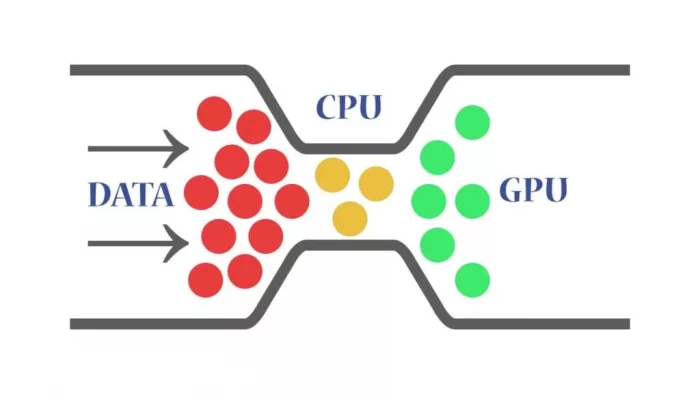
A computer bottleneck is a situation in which the flow of data to and from a computer is restricted by the slowest part of the system.
In order to avoid a computer bottleneck, it is important to make sure that you have the right hardware and software. For example, if you are running a machine with an outdated graphics card or a CPU with a low clock speed, then your machine will be more susceptible to a bottleneck.
Here’s a website that you can use to check whether you will have a bottleneck issue or not: https://pc-builds.com/calculator/
Plugging video cable into motherboard instead of graphics card

This could feel stupid but it’s a rookie mistake, I guess we all do it when we’re not focused, sometimes we forget and plug the video cable into the motherboard and not the GPU which is very frustrating when you buy an expensive graphics card and try to run a high-end game and you eventually find out about that silly mistake.
Not having enough airflow

Not having enough airflow is one of the most common mistakes that people make when they are trying to cool their computers.
Mistake no. 1: Not utilizing the case’s airflow
The air intake and exhaust vents of your computer are usually located on the back, front, or side panels. That means that you’ll never be able to use more than 50% of your computer’s cooling capacity if the vents are blocked by something like a blanket or rug sitting on top of your desk.
Mistake no. 2: Lapping up too much heat
If you have two fans in your PC cooling system, try to put one near the fan grill at the top and another near the bottom of your case. This will help keep hot air from getting trapped at any point.
Buying a cheap PSU
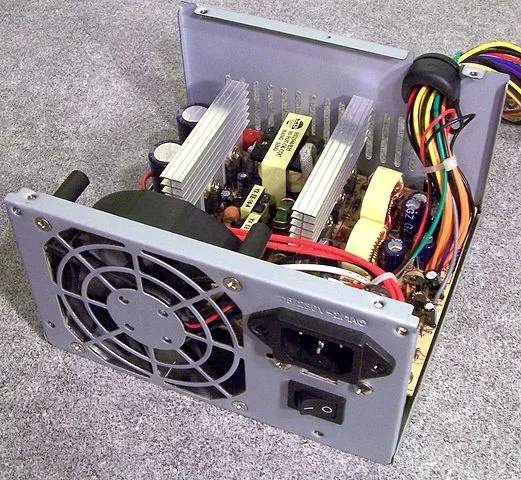
A computer’s power supply unit (PSU) is the component that supplies power to the system.
It converts alternating current from a power outlet into direct current to supply power to the computer’s internal components.
The PSU is the most important part of a PC because it holds all of your PC’s components together and keeps them working. If a PSU fails, then your whole system goes down. That means you could be looking at hundreds or thousands of dollars in lost hardware and data if the fault is not corrected quickly.
So buying a cheap PSU is a huge risk and must invest in a really good one from a reputable brand like Corsair, EVGA…etc.
Conclusion & Additional Tips for Building PCs for Beginners
Ultimately, the best way to build a PC that is tailored to you is to start from the ground up. Don’t go with preconceived notions of what components will work best or how much money you should spend. Instead, think about what your needs are and how you want your computer to fit into your life. Figure out what you can do without and then assemble the best possible system for the price you have available. When it comes down to it, there’s no one-size-fits-all solution for building a computer—just pieces that fit together in a way that works for you.
