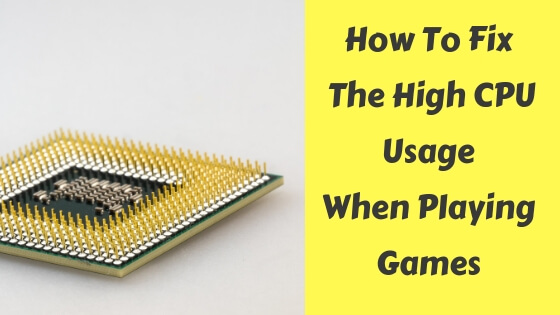Can’t play your favorite games without reaching your CPU’s maximum level? Or maybe the FPS starts to drop significantly after you play for a few minutes.
There are a lot of reasons for a misbehaving CPU, I’m going to go through some of these reasons depending on the type of this problem, some people may notice that their computer freezes when running certain games or programs especially when the processor reaches its maximum point or 100%.
You may also experience this problem when running CPU intensive games.
Your CPU Is Old
Technology develops really fast and you can’t run modern programs or games with a low-end PC, for example, if you have a 2006 CPU don’t expect to run a modern game without causing your CPU to heat up and eventually your computer to freeze.
Viruses & Background Processes
A good place to start with is the task manager, the task manager helps you to see which processes run in the background and how much CPU or RAM they consume.
It’s probably where you found out that the CPU usage was 100%, while you’re at it take a deep look at other processes and check if there were any weird ones that use a good chunk of the CPU percentage.
Another good reason is viruses or malware, use antivirus like Avast or Kaspersky to scan your computer, make sure to run a deep scan to find any hidden viruses.
After that use Malwarebytes to look for any malicious malware, also run a deep scan of you can.
Overheating
If you’re using a laptop then it’s a common thing for your CPU to heat up because it’s compacted and doesn’t get enough cooling.
It’s recommended to monitor the temperature from time to time while playing CPU intensive games.
For a desktop PC: Reapply thermal paste on your CPU to cool down a bit and make sure the heatsink is well seated, also the CPU fan should be working properly.
Bottlenecking
If you don’t already know what bottlenecking is let me break it down to you in a nutshell, when you have a low-end PC with a really old CPU and decide to get a really expensive and modern GPU it won’t make sense because your CPU can’t keep up with the new GPU resulting in what’s called a Bottleneck, an easy fix would be to get computer parts with the same power or at least close to each other.
Here’s a nice website that I found which can help you to decide whether you’ll have a bottleneck or not: https://pc-builds.com/calculator/
Reinstall Windows
Consider this tip as a last resort, what I meant was to not to try this at first, maybe a clean or fresh install may fix it.
You can also try burning Ubuntu on a USB stick and try it with one of the game or programs and see if the problem persists.
Quick Trick
Someone found out that changing the power settings to the highest mode can actually solve the problem.
Another tip: lowering the game settings may give you more FPS, I know it’s not an ideal solution but it every little bit helps.