A PC power supply unit or PSU is an essential component of a computer that provides power to other components. It converts alternating current electricity from the power outlet into direct current electricity used by the computer’s internal devices.
A power supply can help a computer run more efficiently and with fewer issues.
One common misconception about power supplies is that they are an unnecessary expense. However, while a power supply does not have to be the most expensive component in a computer build, they are important.
When it comes to powering your PC, the power supply unit (PSU) is one of the most important components. The power supply unit can regulate all the electrical power flowing to other components in a PC and ensure a stable flow of electricity.
The PSU’s job relies on a couple of factors:
- The total wattage of all hardware in your system.
- The number and type of connectors you need – for example, if you have one or more graphics cards, you will need to get a PSU with enough 6-pin or 8-pin PCIe connectors.
- If you have any other peripherals such as monitors or DVD drives, then you’ll need enough spare connectors to connect them up to.
Choosing the right PSU is important because it will be the power source for all of your computer components. A weak or unreliable PSU can cause a lot of problems and headaches down the line.
Brands like Corsair, EVGA, Rosewill, and so on are known to produce reliable PSUs with good performance at an affordable price.
There are also PSUs with better performance than these brands but they will come at a higher price point.
Brands like Seasonic or Silverstone produce high-quality PSUs that tend to be more expensive than other brands with slightly lower performance.
Why do GPUs overheat?

Some of the reasons that can cause GPU to overheat are hardware issues, overheating room, running too many applications on your computer, overclocking your GPU.
You can prevent this by using a cooler case, turning down the power usage for your PC, and making sure that there is enough ventilation in your room.
Does PSU overheat?
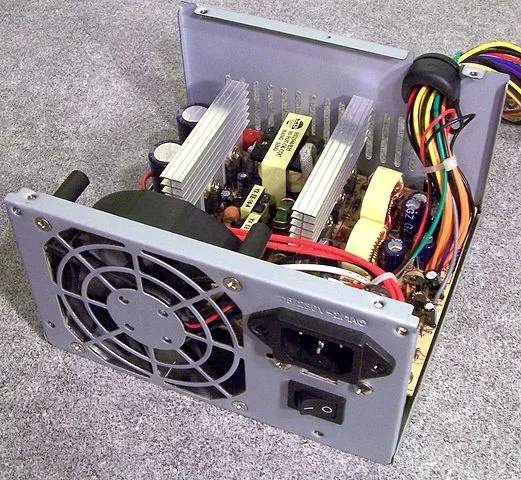
Yes, it does overheat if you overload it or if the fan fails, getting a very good PSU from a known brand like the ones mentioned above will save you from future headaches like electric surges, overloads, or overcurrent.
Can PSU cause a GPU to overheat?
The heat generated from the PSU can only affect the GPU if the PSU is too hot and the two parts are very close to each other, another reason would be if the PSU is cheap and malfunctioning, the PSU could then provide the GPU with more power than needed or less power than required causing the GPU to overheat and eventually fail.
How to cool down your PC properly? A Quick PC Ventilation Guide

Ventilation is one of the most important parts of the PC case design. It’s not just for cooling purposes, but it is also used to increase airflow.
If the PC case is not properly ventilated, the system may overheat and shut down automatically.
PC cases need at least one intake fan and one exhaust fan, which are usually placed in the front or back of the case. They are usually connected to a motherboard’s CPU fan header or power supply’s fan header.
The above image may seem different than what we said but in general more intake and exhaust fans means more airflow.
Intake fans are typically placed on top of the front panel to draw in cool air from outside of your desk while exhaust fans are typically positioned at the rear of your desk to expel hot air inside your desk area.
Your PC needs ventilation in order for it to perform well and stay cool. A lack of ventilation leads to increased heat build-up, which can damage hardware components inside your computer.
