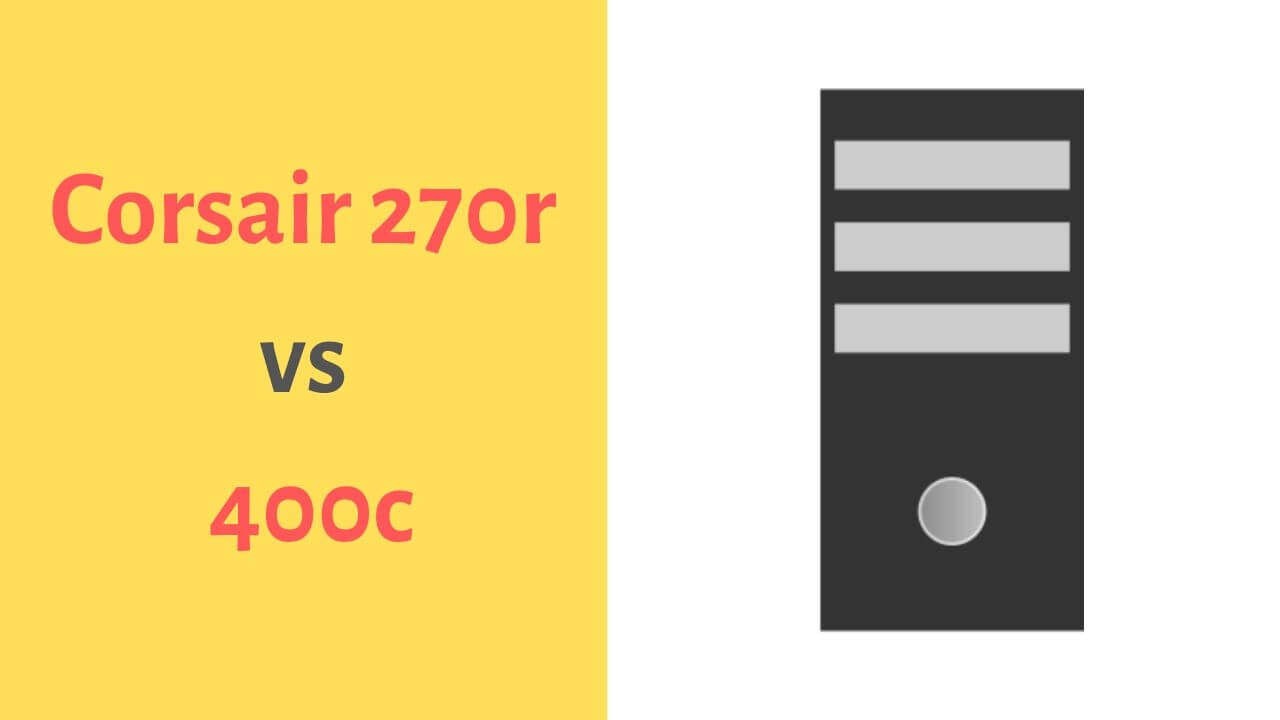We review two computer casings by juxtaposing them in order to investigate which one will serve you better. We have taken out time to give you pieces of a plethora of information about the Corsair 270r vs 400c. The aim of this is to let you know which of the computer casing provides much more irrespective of prices. Firstly, we will do this by listing their pros and cons. By pros and cons, we mean their advantages and disadvantages. This way, you will know what computer casing suits you in case you are caught up in the valley of indecision. Also, their specifications will be provided.
Corsair 270r
The Corsair 270r is a compact mid-tower chassis designed to house your components inside a beautifully designed case that is very affordable. In a case whereby you want lengthy high-end graphics card and liquid cooling, this is the perfect pick for you. In contemporary times, building a high-performance computer no longer requires a massive tower. Although this depends on individual taste, but if we are to go by the trend, the case is otherwise, that is, building high-performance computers is done with smaller towers. Some are expensive while others are budget-friendly. Here is the reason why Mid-tower factor computers have become trendy and very important. One of such is the Corsair 270r that supports building a proper computer with enough space despite the compact form factor.
You will be amazed at their features and capability for designs that can accommodate let’s say the Z270 motherboard and Core i7 or perhaps an AMD Zen processor. By this design, it is essential to liquid cool that processor and even add a GeForce GTX 1080 Ti or Radeon RX 490 in there. The good news is that the corsair 270r makes this possible. How flexible. It comes with features of a toll-free design, it comes with a see-through panel and a very stylish design. It has room for two 3.5 inches HDDs and two 2.5 inches SSDs. What more could you ask for? Although, it is important to critic it for not having space for 5.25 inches optical drives.
Without a doubt, the corsair 270r is a perfect computer case that will appeal to a bunch of consumers who are looking for quality and at the same time, budget-friendliness. This case provides both. It comes in two styles. The first style has a closed panel and costs lesser than the other version that has a see-through window.
The unit casing is optimized for air and water cooling configurations that includes a room for a 2800mm radiator without sacrificing space for a full-size graphics card which is a very impressive accomplishment for a compact computer. Considering cooling, it is a key factor. This case comes with two 120 mm fans. With one on the rear side and the second at the front as intake. The windowed version comes with a front red LED activated fan. Despite the small size of this case, it provides room for liquid cooling as well. It gives the chance to mount two fans with a 120/140 or a 240/280 mm water cooling radiator at the top side. You could even mount another 240mm radiator on top.
Specifications of Corsair 270r
- Dimensions (L x W x H): 509 x 210 x 460mm.
- Maximum GPU Length: 370mm.
- Maximum CPU Cooler Height: 170mm.
- Maximum PSU Length: 225mm.
- Expansion Slots: 7.
- 3.5″ Hard Drive Bays: 2.
- 2.5″ Drive Bays: 2.
- Cooling Layout: Front: (x3) 120mm or (x2) 140mm. Top: (x2) 120/140mm. Rear: (x1) 120mm (included)
Pros
- Stealth drive bays on the rear of the motherboard tray
- Great value
- Excellent cooling
Cons
- The top panel is unfiltered
Corsair 400c
The Corsair 400c is a solid casing built with a layer of steel. It has a tidy finish look that comes with a quick-release side panel equipped with an almost full-sized window. The release handles feel secure and the side panel was designed to easily lift off its hinges. This makes it possible for a whole lot of scope to show off your build. It is important to mention that the Corsair comes in two models namely, the clear 400C and the Quiet 400Q. For the sake of this article, we will be reviewing the 400C which even comes with a fantastic side window. It is spacious despite having a compact size than the average mid-tower and a free path for front-to-back airflow.
It comes with two fans with the front intake with dimensions of 140mm and the rear exhaust with a dimension of 120mm. They are both installed on adjustable mounts. Isn’t that fantastic? This makes it easy-peasy to adjust the fan with your added components. The corsair 400c leaves enough room for a configuration that can take 6 fan mounts which includes two 120/140s at the top and either three 120s or1two 140s on top. Talking about liquid-cooling, it leaves a whole lot of room to maneuver leaving you with a choice of a 240mm radiator in the ceiling or a huge 360mm unit behind the front panel.
It comes with a bunch of dust filters that help maintain its cleanliness. A good-sized magnetic filter covers the top fan mounts, a tall removable filter sits behind the front panel and pull-out filter lines the bottom of the PSU bay. A red flag indicates that out of the three filters, the front filter is the most awkward in that it can’t be accessed without removing the front fascia, a process which entails removing both side panels and pressing a series of tricky release clips. This is somewhat stressful. The power supply of the corsair 400c is neatly packed and concealed with its associated cable clutter. The design also includes tucking a two-bay hard-rock cage into its hidden compartment. It’s important to also mention that the drive bag is removable giving it more space to stow more cables. Comes with a cutout in the roof of the bottom compartment that makes it perfect for routing PCIe cables, comes with a whole lot of tie-down points at the rare of the motherboard tray.
The space along the PSU is spacious enough to hide cables and other mess from view. It is fair to be honest by mentioning that although the complete system looks good, but the build process had certain niggles. Also, we found that both the up and over, down and under routing holes are quite obscured when using an ATX motherboard. This, in turn, makes it tricky to run certain cables.
Finally, one major feature missing in the corsair 400c is a built-in fan controller. This would have been perfect because we cannot add a 5.25in solution of your own.
Pros
- Its design connotes class
- Spacious for a large 360mm radiator
- Comes with a large side-panel window
- Room big enough for water cooling and long graphics cards
- As a compact footprint that can support up to E-ATX motherboards.
Cons
- It has no optical drive or fan-controller bays
- It is awkward to get to the front filter
- There is a limitation in getting clearance behind the motherboard for cable management
- The PSU cover as the SSD mount is made of plastic
Specifications of Corsair 400c
- Case Dimensions: 425mm x 215mm x 464mm.
- Maximum GPU Length: 370mm.
- Maximum PSU Length: 190mm.
- Maximum CPU Cooler Height: 170mm.
- Case Expansion Slots: 7.
- Case Drive Bays: ”(x2) 3.5in (x3) 2.5in”
Now, the big question remains which do we recommend? The Corsair 270r or 400c.
Answer
We will recommend the Corsair 270r considering its pros and cons. Although the top panel is unfiltered, it provides certain superior features to the 400c as provided in the above review.