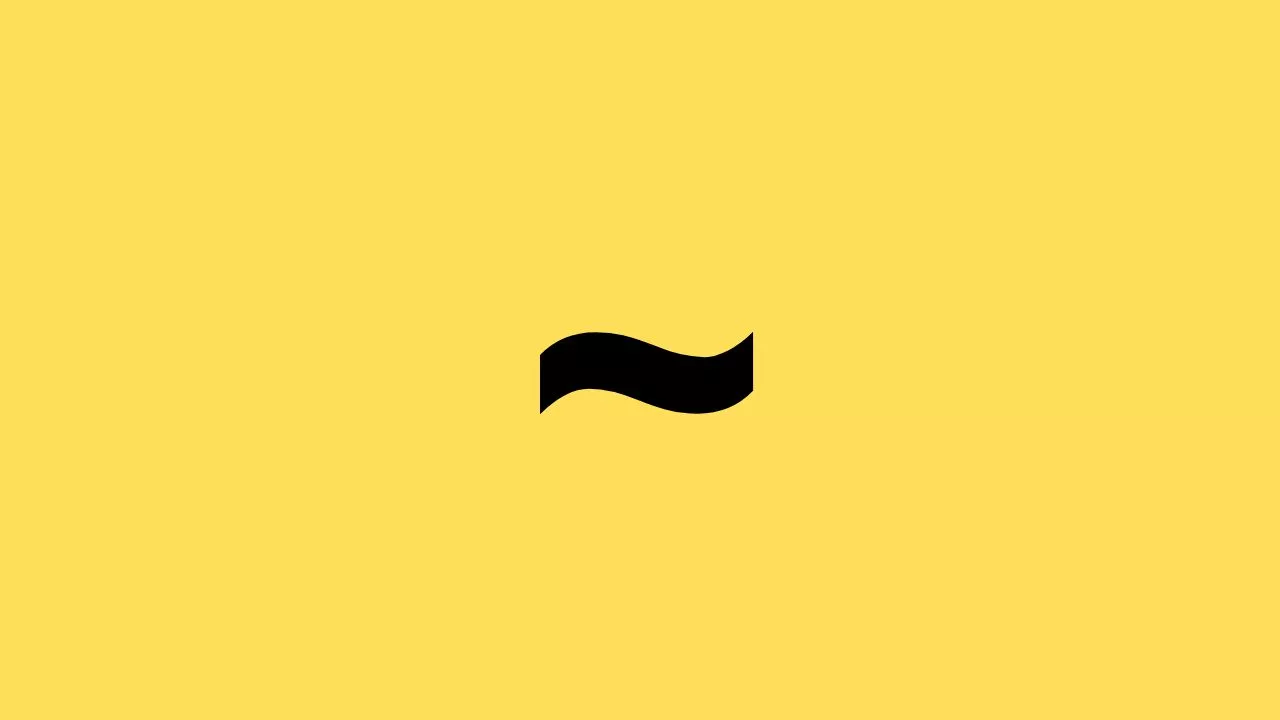Sometimes we look closely at our keyboards when we’re bored or just not in the mood for work and notice some symbols on the keyboards that we can’t understand, and when we will ever use them, among this big amount of symbols is this squiggly line or as some people call it a “tilde” or “twiddle”, a tilde doesn’t mean just one thing or isn’t used in one place or one situation, it means something in math, music, programming.
What Does Squiggly Line Mean In Text
Generally, people use this symbol when writing a text to indicate approximation, for example, when someone says my car weighs ~ 2 tons he means his car weighs about or around 2 tons.
What Does Squiggly Line Mean In Math
The same thing goes for Math, as you know in Math we use letters to refer to variables, for example, we can refer to weight as W or we can refer to height as H, so if two variables are approximately equivalent or have almost the same value we use the tilde symbol, we say that W ~ H or W is almost the same as H or equivalent to it.
What Does Squiggly Line Mean In Programming
In some programming languages, the tilde symbol means the opposite or inverse of something, as some of you know, in computer science the computer language is 0 and 1 so if we want to invert this code 1010 we’re going to use the tilde symbol to make it look like this 0101, the 0 becomes 1 and 0 becomes 1.
What Does Squiggly Line Mean In Langauges
In languages like Spanish, you’ll notice this letter ñ, there´s a tilde above it, this tilde changes the sound of the normal n to become something like neo.
As you saw above, a symbol like this can mean different things so next time you see don´t be surprised.
How To Find The Tilde Symbol On Your Keyboard
If you look at the top left corner of your keyboard right below the ESC key you’ll notice the tilde symbol and maybe another symbol next to it, by holding down the Shift + ` key you’ll be able to see the symbol on the screen.

The same process goes for both Windows and Mac but for some Mac users you might find the tilde symbol somewhere else just make sure to take a quick look at the keyboard and you could find it there.
On Android and iOS
It won’t be hard to find this symbol on your phone’s keyboard, it could be there next to the numbers pad or symbols pad, it depends on the type of keyboard you use.